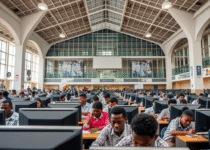How to Create JAMB Profile Using USSD, SMS & Online Method 2026/2027
In today’s Blog post we are going to take questions related to How to Create JAMB Profile Using USSD, SMS & Online Method 2026/2027: How Can I Create JAMB Profile code to run my 2026 Registration process, How can I get profile code for JAMB 2026? Why is JAMB not sending my profile code? How can I get JAMB profile without NIN?.
Here we are going to guide you on How to Create JAMB Profile Using USSD, SMS & Online Method For JAMB 2026/2027 without hiccups. To register for JAMB, your profile code is essential no profile code, no registration. Luckily, getting one is easy with this guide.
Contents
What Is JAMB Profile Code?
JAMB profile code is a unique, 10-digit number that acts as your identifier within the Joint Admissions and Matriculation Board (JAMB) system. It links your personal details, primarily your National Identification Number (NIN), to your records and is essential for creating your account, registering for the Unified Tertiary Matriculation Examination (UTME) or Direct Entry, and accessing various JAMB services.
The JAMB Profile Code is a unique ID assigned to each applicant by JAMB to avoid mix-ups during registration. Over a million students apply yearly, and no two can have the same code. To get your Profile Code, you need a valid NIN, as your details are pulled from NIMC records. Ensure your NIN information is accurate to avoid issues.
How To Create JAMB Profile code Online Method
Kindly follow the procedures below to successfully create an account using JAMB efacility portal.
- Visit the JAMB E-Facility portal: https://efacility.jamb.gov.ng/login
- Click “Create an Account” and select “Create Jamb Profile Account.”
- Fill in your email address and phone number, then click “Verify e-Mail.”
- Check your inbox for a verification link and click on it to proceed
- Fill out the personal information form carefully, including your name, date of birth, gender, and nationality.
- Choose your password
- Click “Register” to finalize your profile creation.
How To Get JAMB Profile Code Using SMS
FOR OLD USERS:
FOR OLD USERS:
STEP 1: Username is your Profile Code received from 55019 OR 66019.
STEP 2: Password is your private password that you set.
NOTE:If you no longer remember the password you set, follow the steps below:
- Click “Forgot Password?”
You will be required to enter your Profile code and click “Send”
Your new password would be sent to your registered phone number.
STEP 3: Click PROFILE from menu and select Exam Profile Update to complete/update the required form carefully, then submit.
FOR NEW USERS:
1. Send USER (leave a Space) “YOURNIN” to 55019 OR 66019 by SMS (e.g. USER 1234567899)
2. You will receive your NIN and a profile code from 55019
3. To login for the first time, follow the steps listed below:
4. Register with NIMC (if you have not) and obtain your NIN
STEP 1: Click on Sign Up You will be required to enter your NIN and click “Create Account” Upon Successful account creation click OK to take you back to the Login page.
STEP 2: Username is your Profile Code received from 55019.
STEP 3: Password is your NIN Number.
STEP 4: Mandatory Password Change : The system would require you to set a new password once you login for the first time and for subsequent logins, you no longer require your NIN as password. You will use your new private password you have just set.
NOTE:If you no longer remember the password you set, follow the steps below:
- Click “Forgot Password?”
You will be required to enter your Profile code and click “Send”
Your new password would be sent to your registered phone number.
STEP 5: Click PROFILE from menu and select Exam Profile Update to complete the required form carefully, then submit.
How To Get JAMB Profile Code Using USSD
To generate your JAMB profile code via USSD, dial 55019*1*# or 66019*1*# from your registered phone number, ensuring you have enough airtime. Alternatively, you can send NIN to 55019 or 66019 via SMS. Your profile code will be sent to your phone after the request is processed.
Frequently Asked Questions
Why Is JAMB Not Sending My Profile Code?
Your JAMB profile code may not be sent to you for a number of reasons which could be due to insufficient balance, Poor Network or Your SIM is not yet Registered.
How Can I Get JAMB Profile Code Without NIN?
With JAMB new registration procedure, it is not possible to get your JAMB profile code without using your NIN.
How many digit is JAMB profile code?
JAMB profile code is a 10 digit number, and should not be mistaken with your JAMB Registration Number which contain both alphabets.
How To Get JAMB Profile Code through Email?
Currently, you cannot get your JAMB profile code but only through USSD and SMS methods.
Can I Create My JAMB Profile Code Online?
No, currently, there is no way to create your JAMB profile code online, it can only be generated through SMS.
- HOT LINKS
- JAMB Reprint Exam Slip 2026/2027: Date, Deadline, Portal Guide
- How To Pass JAMB 2026/2027 With High Score (350 & Above)
- Meaning of Admission In Progress & Not Admitted On JAMB CAPS
- How to Check if Your O’level Result has Been Uploaded on JAMB CAPS Portal
- JAMB CAPS Portal 2026/2027-How To Accept Or Reject Admission