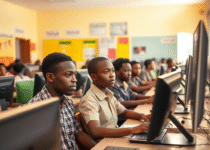Upload O’level Result to JAMB 2026/2027 in 5 Minutes
The Upload O’level Result to JAMB 2026/2027 in 5 Minutesis a mandatory requirement for admission. “NO UPLOADING OF O’LEVEL RESULTS EQUALS NO ADMISSION,” highlighting the significance of this step in the admission process. But it happens. Candidates cannot upload their O-Level results themselves. Instead, “it’s done at accredited JAMB CBT centers,” where authorized personnel will assist with the upload process.
Yet in this Blog Post, we are going to show you how to upload O-level results to JAMB 2026/2027 in 5 Minutes. Having discussed earlier how to check whether your O-level result has been successfully uploaded, now we want to talk about how you can now upload your O-level results to the Joint Admissions and Matriculation Board (JAMB) through the CAPS portal. O-level results uploading is ongoing.
Contents
- 0.1 Eligibility for Uploading O-Level Results 2026/2027
- 0.2 How to Upload O’level Result to JAMB 2026/2027 in 5 Minutes
- 0.3 Upload via Accredited JAMB CBT Centre
- 1 Troubleshooting Common Issues
- 1.1 FAQs About O’Level Upload for 2026/2027
- 1.1.1 Can I upload two different O’Level sittings (e.g., WAEC + NECO)?
- 1.1.2 What if I’m awaiting my O’Level result?
- 1.1.3 Is there a deadline for uploading O’Level results?
- 1.1.4 Can I correct errors after uploading?
- 1.1.5 What Happens If You Don’t Upload?
- 1.1.6 How Much Does It Cost to Upload O’Level Result?
- 1.1.7 Can I combine WAEC and NECO results?
- 1.1.8 Can I re-upload my result?
- 1.1.9 How long does it take for the upload to show?
- 1.2
- 1.1 FAQs About O’Level Upload for 2026/2027
Eligibility for Uploading O-Level Results 2026/2027
- You must be a currently registered student of a tertiary institution through JAMB UTME or Direct Entry.
- You must have obtained your O’Level results (WAEC, NECO, or NABTEB) in not more than five years prior to your current JAMB application.
- You must ensure the subjects on your O’Level result meet the specific requirements for your chosen course of study.
How to Upload O’level Result to JAMB 2026/2027 in 5 Minutes
- Visit https://efacility.jamb.gov.ng/
- Enter your JAMB registration number or email address and password
- Navigate to “Upload Result” on the dashboard
- Select the year you took your O’Level exams
- Select your O’Level exam type (WAEC, NECO, or NABTEB)
- Enter your O’Level exam registration number.
- Upload a scanned copy of your original O’Level result in JPEG or PNG format (file size not exceeding 50KB).
- Pay a processing fee of N500 using your ATM card or other online payment options
- Review your information
- Upload
Upload via Accredited JAMB CBT Centre
- Find an accredited JAMB CBT centre near you.
- Give original O’Level result slip and a printed copy of your JAMB registration slip to the centre.
- Pay the processing fee (usually around N700) at the centre.
- The centre staff will upload your result electronically on your behalf.
After completing the upload, check the status to ensure that your O’level results have been successfully uploaded. The portal will typically indicate whether the upload was successful or if there are any issues that need attention.
- JAMB Marking Scheme 2026/2027 Grading System
- How to Create JAMB Profile Using USSD, SMS & Online Method 2026/2027
- JAMB Reprint Exam Slip 2026/2027: Date, Deadline, Portal Guide
- How To Pass JAMB 2026/2027 With High Score (350 & Above)
- Meaning of Admission In Progress & Not Admitted On JAMB CAPS
Troubleshooting Common Issues
- “Invalid Exam Year” Error: Confirm you selected the correct exam year (e.g., 2025/2026).
- “Mismatched Details”: Cross-check your O’Level name, subjects, and JAMB registration details.
- Slow Upload: Compress files with online tools or try during off-peak hours.
- Portal Glitches: Clear your browser cache or switch devices.